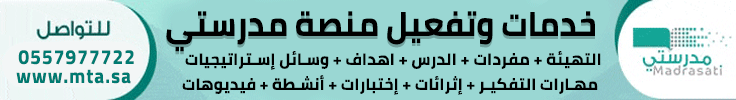VAS PC 19
VAS PC 19 | 4.61 GB
Description:
German-language automotive diagnostic, measuring and information system
Audi, Volkswagen, Skoda and Seat models
Installation method:
First Use any S / W for Virtual CD-DVD Rom's (Suggestion: PowerISO),
create 1 Virtual CD-DVD Rom and mount the Base CD. Start your Installation
and follow the screen Instructions ...
Second Reboot your machine
Third Run-Install VAG VAS-PC HotFix For Version http://www.uloz.to/xWXennn/vag-vas-p...sion-19-00-exe 19:00
4th Run VAS-PC wait a little bit and then close it. Re-run it and then OK
5th Go to Administration and put your details in Workshop Code option,
for the MAIN VAS-PC Menus ACTIVATION!
1) 123 Then Q 2) 12345 Then Q 3) Whatever name you want,
It has to be in 2 lines then Q
(Also about the Numbers use whatever you think or you want ...)
6th Close VAS-PC!
7th Un-Mount the Base CD and bottom DISABLE your Virtual CD-DVD Rom!
8th Go to Device Manager & DISABLE your NATIVE CD-DVD Rom!
9th Now again create 1 Virtual CD-DVD Rom & 1st mount Brand VW CD
10th Run VAS-PC, go to Administration and Click Install / Update CD
11th Wait Installation to finish. Then mount the Audi Brand CD, Install / Update CD
and so on with all the other Brand CD's ...
12th When you finish with all the Brand CD's, disable your Virtual CD-DVD Rom
go again to Device Manager & ENABLE your Native CD-DVD Rom!
System Requirements: Win XP, min.5gb free space, 256MB RAM, 1500mhz.
Link: VAS 5054A, VAS PC, VAS Tester
Link2: http://www.obdchina.com/vas-5054a-vw...tool-p-55.html
كود:
http://www.netload.in/dateiROT0iMHkw....part1.rar.htm
http://www.netload.in/dateiMoVuCmhO6....part2.rar.htm
http://www.netload.in/datei6q82djIul....part3.rar.htm
Mirror:
كود:
http://letitbit.net/download/50038.5...part1.rar.html
http://letitbit.net/download/88362.8...part2.rar.html
http://letitbit.net/download/67431.6...part3.rar.html