ألعاب فلاش - ألعاب بنات - ألعاب رجال - تلبيس نساء - تلبيس بنات - تلبيس فنانات - العاب أكشن - ألعاب مغامرات - ألعاب عربيه - العاب فلاشيه - لعبه - لعب
Borderlands 2: Premier Club Edition(PC/2012/Repack by Mechanics) Updated 16/02/13 | 4.8 Gb
Year: 2012 | Genre: Action (Shooter), 3D , 1st Person | Platform: PC | Language: English, Russian | Publication Type: Repack
Publisher: 2K Games | Developer: Gearbox Software
In a team with three colleagues on the network or together with a friend in the good old split screen go to the raid on the unexplored areas of Pandora is to seek adventure on the ... head. Select a character and how it should fit a - traditionally at your disposal huge arsenal of weapons, ammunition and equipment, - and more and more.
Items on Pandora generated automatically, and you can never know in advance what kind of gun will be in the near box! Discover new secrets of Pandora pumped character as the assignments, make friends and make enemies - be the hero of their own history in the world full of surprises Borderlands!
Features of Repack:
Lossless
Game Version - 1.3.1
Additions:
* Premier Club Edition
* Collector's Edition Pack
* Creature Slaughterdome
* Captain Scarlett and her Pirates Booty
* Mr. Torgue's Campaign Of Carnage
* Sir Hammerlock's Big Game Hunt
* Domination, Madness And Supremacy Skin Packs
Update:
Removed fix for Win 8.
Game on the network via Hamachi:
1. First, download the program itself Hamachi
2. After installation run Hamachi, in the program, click "Network" and "Create a new network", prescribes the network name and password, giving these data with him to connect to it.
3. Once all the players are on the same network that person to be a "server" runs Borderlands2, includes the game "Local Area Network" and click "Continue Game"
4. All the rest, right-click on the "nick" in Hamachi our friend "server" and there choose copy IPv4 address.
5. After that, if you do not have a desktop shortcut Borderlands2.exe then place it there.
6. Click on the shortcut, right-click and select "Properties", then in the "object" after ... Win32Borderlands2.exe "insert a blank and one IPv4 address of our" server "and click" OK ".
7. After everything done run game through a shortcut, and when you start throwing you right into the game to your friend "server".
8. If after these manipulations do not throw in the game, try to change the role of the "server" to another person, and all but the "server" to walk with 4 points.
SCREENSHOTS:
Installation:
Attention!
Before the first launch of the game make sure you run NameChanger.exe (... Borderlands 2 \ Binaries \ Win32), and choose a desired nickname.
0. Download Tunngle, start and login to the room Borderlands 2
1. Run the game.
2. In the menu, go to "Network Settings" and tick "Local Area Network".
3. After go to "Find Game" and select "Level".
4. Join the game.
5. Play!
Download
[code]
http://rapidgator.net/file/79***815/Mechanics.Borderlands.2.rar.html
*********
###


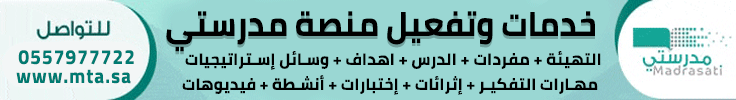













 رد مع اقتباس
رد مع اقتباس
