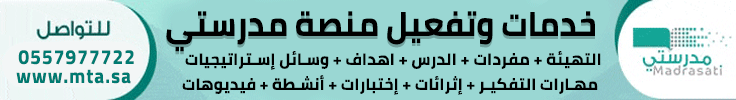Keyboard Maestro is your hot key solution that allows you to perform a multitude of tasks simply by pressing a keystroke! Keyboard Maestro also incorporates the wildly popular MacOS Classic utility Program Switcher, which allows you to launch, switch, and quit applications with a simple keystroke.
Keyboard Maestro 5.3 | Mac Os X | 17.6 MB
Keyboard Maestro is a productivity enhancer with four main functions, allowing you to record and design your own macro shortcuts and activate them at any time, navigate through running applications with Program Switcher and open windows with Window Switcher, work with an unlimited number of clipboards using Clipboard Switcher and with clipboard history using Clipboard History Switcher.
Macros
Create Macro Groups, sets of Macros targeted at specific applications.
Macros can be triggered from one or more Macro Triggers including:
Hot Key - make Macros available at the press of a key.
Typed String - type a short string to execute an action.
Applications - on launch, quit, activate, deactivate, or periodically while an application is running or active.
Login - on login.
Time - at a particular time of day, or periodically.
Wake - on system wake.
Macro Palette - with a click on a context sensitive Macro Palette.
Status Menu - select from a global system status menu.
Public Web - over the Internet, explicitly to the public, or via authenticated logins.
Device Key - when any HID device key is pressed or released.
MIDI Note - when a MIDI note is pressed or released.
Create Macro Actions by recording your actions.
iPhone or iPod touch - from your iPhone or iPod touch.
Macros can execute a sequence of one or more Macro Actions including:
Process Control
Switch to Last, Next or a specific application.
Quit All, Others or a specific application.
Hide All, Others, a specific, or the current application.
Show All or a specific application.
Bring the current application's windows to the front.
Interface Control
Manipulate the front or a named window - resize, move, center, close, zoom move, minimize, bring to front.
Move or click the mouse with modifiers.
Select a specific menu item.
Press a specific button by name.
Simulate a keystroke.
Simulate the scroll wheel.
Control iTunes
Play a specific or random track or a specific Playlist.
Play, pause or stop.
Rewind or fast forward.
Go to the next or previous track.
Increase, decrease or set the volume or the rating of the current song.
Control QuickTime Player
Play or pause the current movie.
Step backward or forward.
Increase, decrease or set the volume.
Control the System
Sleep, Shutdown, Restart or Log Out or Fast User Switch.
Activate screen saver.
Open/close CD tray.
Increase, decrease, set or toggle mute the system volume.
Increase or decrease the brightness.
Open a file, folder, URL or system preferences pane.
Execute an AppleScript or shell script from a file or inline text, optionally displaying the results.
Execute an Automator workflow.
Insert Text either by typing or pasting, with token expansion for various time and dates and other system information.
Control the Clipboard
Simulate Cut, Copy or Paste.
Copy, Cut or Paste to/from a permanent Named Clipboard.
Set the system clipboard to specific tokenized text, a past copy of the clipboard, or a Named Clipboard.
Save the system clipboard to a permanent Named Clipboard.
Apply a wide variety of filters to the current clipboard.
Apply a BBEdit Text Factory to the current clipboard.
Activate the Program, Window, Clipboard or Clipboard History switchers.
Record a quick macro without even launching Keyboard Maestro.
Pause a Macro Action sequence.
Display an Alert, Growl or Beep.
Cancel all macros.
Program and Window Switcher
Optionally replace the system command-Tab process switcher.
Switch to any application or window with a keystroke.
Switch to an application and hide all others.
Easily select the exact application or window you want.
Launch, hide, or quit any application, or close or minimize any window.
Choose the application ordering you want: alphabetically, by last use, or by launch order.
Optionally hide other applications.
Optionally always hide other applications.
Select from various themes.
Clipboard Switcher
An unlimited number of Named Clipboards
Copy, Cut or Paste to/from a Named Clipboards using a single keystroke.
Clipboards are saved permanently.
Clipboard History Switcher
Never lose your clipboard again.
Browse the past clipboards, pasting any previous clipboard item.
Clipboards are displayed with rich text and images.
Clipboard History is optionally saved across logins and restarts.
OS version: OS X 10.6 or later
Download
كود:
http://extabit.com/file/2dvita3olosby/keybro53.rar
or
http://letitbit.net/download/21422.2...bro53.rar.html