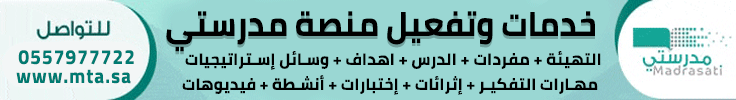OSCulator is a software that links your controllers to your music and video software. For example, with OSCulator, your Nintendo Wiimote or iPhone can talk to major MIDI sequencers or your favorite console emulator or even the Kyma sound design workstation.
OSCulator 2.11.2.2 Mac OSX | 9.85 MB
Whats New
Version 2.11.2.2:
Hightlights:
More than a hundred bugs eradicated and small enhancements everywhere in the application.
Lion compatibility.
New users manual in PDF format accessible from the Help menu of the application.
The goal is to make this version the most stable and best documented to date.
New features:
Preset import from another file. Use the import Preset from another file menu item in the Presets menu, or hit Command-Option-I.
User Interface: added a menu item to quickly invert output min and output max scalings or selected message, hit Command-I.
Following a suggestion from Lenny (Somascape), the scaling of the input is dependent of the type of the value received: floats usually expect a normalized range [0.0 1.0], and integers, where applicable, are used in the native range of the Event (see first appendix of the new manual). For example, this is particularly useful when dealing with MIDI data from other OSC applications: When using a float number with a MIDI CC, the expected input range is normalized to [0.0 1.0], but when using an integer, the input range is [0 127].
User Interface: the activity monitor can now be trigger multiple selected messages at once.
User Interface: allow sorting of the messages using the Value column.
OSC: timestamps of OSC bundles are now honored.
MIDI: Channel Change event: change the channel value of another message or of every messages in the current preset.
Wiimote: Classic Controller Pro support (warning: joysticks are not precisely calibrated)
Wacom: qualified support for the Wacom Intuos 4 Wireless.
Samples: added two new examples for TouchOSC Radio Toggle and Selective Result.
Samples: added one example for ThumbJam
Samples: added a PureData example where 4 Wiimotes are used to increment or decrement program changes on 4 MIDI channels.
Open a PDF version of the new manual in the Help menu.
Changes:
Compatibility: fixed two issues related to Mac OS X Lion:
fixed a problem when opening old files.
fixed a connection problem (incidently also makes Balance Board connection process more robust).
OSC: when routing a float number as a string, formatting is done with two decimals.
Engine: enhanced the /osculator/preset message so it can be used with more events, like a MIDI Note or a Key Combo.
Engine: Fix OSC pattern matching so multiple messages can be triggered from one message (e.g. sending the message /1/fader* will trigger /1/fader1, /1/fader2, etc)
MIDI: MIDI CC Toggle now honors output scaling values.
Keyboard: Keycode or Key Combo events now fail if the specified target application is not launched.
Wiimote: enhanced DJ Hero extension support. No more spurious messages from the crossfader button when the platter is turning.
Wiimote: fixed a problem where smoothing settings would not be properly restored after saving the document to a file.
User Interface: many fixes related to copy / paste
User Interface: fixed various problems in the OSC Editor.
User Interface: fixed a long standing problem when creating a new event from the value menu (eg. OSC Routing, Key Combo, AppleScripts)
User Interface: fixed a long standing bug when choosing an item in the Event Value menu.
Requirements
Intel, Mac OS X 10.5 or later
Related Links
Download OSCulator 2.9.6.1 (For Mac OS X 10.4 and 10.5universal binary.)
Download
كود:
http://extabit.com/file/2dvizilo1wose/osc21122.rar
or
http://i-filez.com/downloads/i/68005...21122.rar.html
or
http://rapidgator.net/file/13479135/osc21122.rar.html