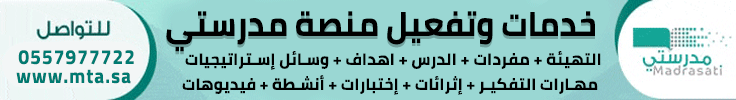Project SAM Trumpets (Giga)
Project SAM Trumpets (Giga) | 4.45 GB
Sample-based orchestral library SAM Trumpets is the third in line of the corporation brass Project SAM. Like the previous, it also includes three microphone sets: close, stage, far and is by far the most extensive of all. Only one section of the C-pipe bemolnyh includes more than 30 different types of articulation in technical execution and section solo - over 6 expressive solo articulations.
Original description
1. SAM Music Style Sets
Summary: A description of the controllers used in the SAM Musical Style Sets
SAM Trp. - Fanfare
MW = Switching loose / tight attack
DUAL = Right: Sustains, Left: Staccatos
SAM Trp. - Soaring Theme
DUAL = Right: Marcato sustains, Left: Short marcatos
SAM Trp. - Choral Movement
MW = Dynamic crossfade of sustains
DUAL = Right: Sustains, Left: Long marcatos
SAM Trp. - Short Motif
DUAL = Right: SfzCresc long, Left: Staccatos
SAM Trp. - Staccato Phrases
MW = Switching long / short staccatos
DUAL = Right: Phrase 8th note triplet, 176 BPM
SAM Trp. - Big Band
MW = Switching loose / tight attack
DUAL = Right: Harmon mute sustains, Left: Harmon mute staccatos
2. Installation
The files on this DVD are in native Tascam Gigastudio format and have been divided into the three different microphone sets and different playing techniques.
The trumpet section files can be copied and used directly:
- SAM Trumpets - 01. Main (close). Gig Bb trumpet section main articulations, close microphone set
- SAM Trumpets - 02. Intervals (close). Gig Bb trumpet section all intervals, close microphone set
- SAM Trumpets - 03. Clusters & Effects (close). Gig Bb trumpet section clusters and effects, close microphone set
- SAM Trumpets - 04. Main (stage). Gig Bb trumpet section main articulations, stage microphone set
- SAM Trumpets - 05. Intervals (stage). Gig Bb trumpet section all intervals, stage microphone set
- SAM Trumpets - 06. Clusters & Effects (stage). Gig Bb trumpet section clusters and effects, stage microphone set
- SAM Trumpets - 07. Main (far). Gig Bb trumpet section main articulations, far microphone set
- SAM Trumpets - 08. Intervals (far). Gig Bb trumpet section all intervals, far microphone set
- SAM Trumpets - 09. Clusters & Effects (far.gig Bb trumpet section clusters and effects, far microphone set
The following solo trumpet files and the extra SAMKarma patch are inside ZIP files and have to be unzipped / extracted before they can be loaded into your sampler. Your OS will most likely recognize the ZIP files automatically and will have no problems opening them. ZIP software can also be found on the DVD in the ZIP software folder.
- SAM Trumpets - 10. Solo Trumpet (close). Gig Bb solo trumpet all articulations, close microphone set
- SAM Trumpets - 11. Solo Trumpet (stage). Gig Bb solo trumpet all articulations, stage microphone set
- SAM Trumpets - 12. Solo Trumpet (far). Gig Bb solo trumpet all articulations, far microphone set
- SAM Trumpets - 13. SAMKarma SAMKarma "Digitally Charged Trumpet FX" sound design patch
3. Gigastudio - first use
Summary: Rebuild QuickSound database
To make sure the SAM Trumpets programs show up correctly in Gigastudio, we advise you to do a full rebuild of the QuickSound database before using the Trumpets.
If you do not do a full rebuild, the program order could show up inversed in the Loader Pane, a small bug in Gigastudio.
Always reboot Gigastudio after doing a full rebuild of the Quicksound database.
4. Gigastudio - long patch names ART file updates
Summary: Optional update procedure for extended length patch names
The patch names in SAM Trumpets have deliberately been kept under 31 characters to provide the best compatibility with EXS24 users on Mac Classic OS.
For this reason no microphone tags are shown in the patch names. This can be difficult when determining which microphone sets have been used in a mixed Gigastudio Performance.
For native Gigastudio users we included a set of ART files on the DVD to update the patch names to full length, including the microphone tag. These ART files are located in the folder Patch name ART files. To update your patch names you need to open each of the 12 Gigastudio files in the Gigastudio editor and import the ART file using menu File> Load articulation file. Choose the right ART file for the right Gigastudio file and save the updated file afterwards using menu File> Save.
Please note: the SAM Trumpets files are quite large. Saving the file and the "adding version 2 info" message may take a while. It is recommended to do a full rebuild of the Gigastudio Quicksound database after leaving the editor.
5. Other sampler formats - first use
Summary: Use our online program updates for EXS24/Kontakt/Halion
Samplers like EXS24, Kontakt and Halion do have internal Gigastudio import. However, after conversion they don't give you 100% of the programs and programming features of the original Gigastudio library. To get full compatibility with your sampler we strongly recommend you to use our online program updates for EXS24, Kontakt and Halion 2.
For SAM Trumpets these program updates will be completed end November 2003.
End December 2003 a set of crossgrade options will be available to exchange your GIGA version to shipped MULTI-FORMAT versions covering all three EXS, Kontakt and Halion 2 formats.
DOWNLOAD
كود:
http://turbobit.net/zg97x8sc7k8c/Pro...part1.rar.html
http://turbobit.net/e5odztkcjavs/Pro...part2.rar.html
http://turbobit.net/iw26qsyk9q4g/Pro...part3.rar.html
http://turbobit.net/0yqrmxjy0fvd/Pro...part4.rar.html
http://turbobit.net/wkdfsv02nloo/Pro...part5.rar.html