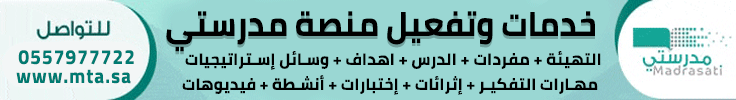Kaspersky Rescue Disk 10.0.32.17 data 2014.02.02
[IMG]http://im32.********************************************/Rb6BK.png[/IMG]
Kaspersky Rescue Disk is designed for testing and treatment of infected computers. The application is used when it is not possible to cure your computer with antivirus applications or utilities of treatment (eg, Kaspersky AVPTool), run under the operating system. The effectiveness of treatment is enhanced by the fact that in the system are malicious programs do not receive control during system startup. The program is an iso-image multiboot disk. To work with him, you need to burn an ISO image to CD disc, then insert the disc in CD-ROM, and boot from it.Set the BIOS to boot from CD-ROM. Enter the BIOS menu when you can strarte computer by pressing the "Delete" or "F2", depending on the motherboard. In the future you do not have to wait 2-5 minutes., The program will create an information environment itself will launch startup screen anti-virus.
[IMG]http://im34.********************************************/pdzVF.png[/IMG]
http://picxat.com/image/GalleryImage/kUgqweeu
MedlaFire
DOWNLOAD
FileFactory
DOWNLOAD
FileRio
DOWNLOAD
PutLocker
DOWNLOAD
SendSpace
DOWNLOAD
Letitbit
DOWNLOAD
DepositFiles
DOWNLOAD
TurboBit
DOWNLOAD
Uploaded
DOWNLOAD
PutLocker
DOWNLOAD
FileSwap
DOWNLOAD
UptoBox
DOWNLOAD
FileRio
DOWNLOAD
FileFactory
DOWNLOAD
TurboBit
DOWNLOAD PART 01
DOWNLOAD PART 02
SendSpace
DOWNLOAD PART 01
DOWNLOAD PART 02